You always want to keep your kids safe as a parent, right? But the digital world brings a whole set of new challenges that can be really tough to handle. Imagine this: your teenager goes to a friend’s house or dives into their phone, and suddenly, they’re not just hanging out with their school friends. They’re in a huge, interconnected world.
They might even make more friends online than they do in real life. And there’s a potential danger with every new friend request on Instagram or Snapchat. Some of these ‘friends’ could actually be cyberbullies or, even worse, predators.
Did you know that according to the Cyberbullying Research Center nearly 2 in 3 young people from the ages of 18 through 29 have been cyberbullied? Such statistics are scary and further illustrate how your intervention will be important to help protect your teenager from digital threats.
So, let’s get down to business. In this article, we’ll share the top ten cyber safety tips to help you ensure you have done your due diligence.
Cyber Safety Tips for Teenagers & Parents
1. Educate About Online Risks
Speaking of a parent to a teenager, one should be even more alert because at this point, when his or her novelties start to play, new challenges appear in this big world before the kid. The digital world, while greatly promising, still holds its threats. How your teen relates to others during these important formative years of 12-18 can powerfully influence your teen’s mental and emotional development. Here are some of the main online threats your kids are exposed to and how you can ensure their cyber internet safety.
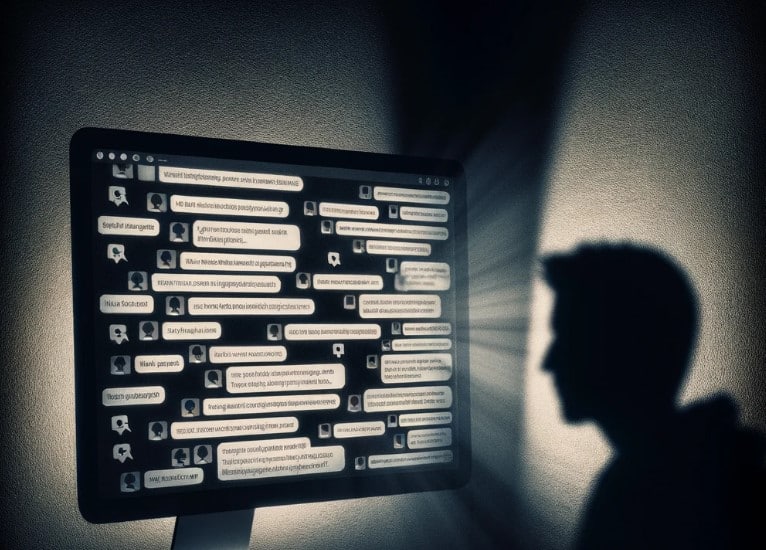
Cyberbullying
Just imagine that a teenager of yours who is supposed to feel safe in his home is still exposed to bullying from his phone or computer. Due to the majority of teenagers having a smartphone, the problem of cyberbullying is very common.
Approximately 64% of young adults are believed to face some cyberbullying. A recent report on the subject of cyberbullying comes by the Journal of School Violence, where it clearly established that Middle school-aged cyberbullying victims are approx. 2x as likely to attempt suicide than non-victims. Cyberbullying is not a daytime problem; it can hit at any time even in the confinements of their room, robbing your child of peace of mind.
Get an Instant Cyber Background Check
Prepare to Be Shocked! Search Any Name to Begin.
Geolocation Risks
These apps work perfectly with GPS tracking on our teens’ phones; however, they may end up easily and unknowingly disclosing their location to the public. For example, when your child posts a photo or updates his or her status, then probably this process will automatically tag his or her location.
According to some statistics in the year 2019, a whopping 84% of child kidnappers use social media to lure in their victims. This calls for being even more vigilant as parents about our children and their use of social media. That could be a clear signal that social media can be a tool for very harmful people to use in dangerous activities.
According to the Child Crime and Safety Center, there are an estimated 500,000 online predators active each day. Children between the ages of 12 and 15 are especially susceptible to be groomed or manipulated
Sexting
Sexting is the action of taking, forwarding, or receiving sexually suggestive nude or nearly nude images of others through a cellphone, computer, or any other digital device. Recently, a worrying new trend has been identified and labeled “financial sextortion,” in which cybercriminals, usually purporting to be attractive young people, blackmail teenagers into producing and sending material of a sexual nature. The FBI has recorded a dramatic increase in these crimes; reports of financially motivated sextortion involving minors increased by more than 20% from October 2022 to March 2023 compared to the same period a year prior.
Inappropriate Content
The internet is full of content that isn’t suitable for all ages. From violent videos to pornography, smartphones make it incredibly easy for your teen to access materials you’d probably prefer they avoid. Just a few clicks can expose them to things that are far beyond their maturity level.
According to a 2022 meta-analysis from the Cyberbullying Research Center, which looked at 28 studies conducted between 2016 and 2020, about 19% of youth reported sending, and 35% received, sexually explicit messages. These studies included a broad definition of sexting, covering both images and text. This data indicates that many teens are engaging in activities that involve sharing and receiving inappropriate content.
Cyber Safety Tips for Parents of Teenagers to Protect them from Online Danger
- Recognize Red Flags: Teach them to recognize the signs of cyberbullying and scams. Explain that sudden requests for personal information or aggressive messages are major red flags.
- Open Dialogue: Start with open conversations about the internet. Ensure they understand that not everyone online is who they claim to be.
- Privacy Settings: Go through privacy settings together on social media and other online platforms to make sure they understand how to keep their profiles private and why it’s important.
- Critical Thinking: Encourage them to think critically about the information they come across online. Just because something looks official doesn’t mean it is.
- Support Network: Let them know they can always come to you or another trusted adult if they’re unsure about something they’ve encountered online or if they ever feel uncomfortable or threatened.
2. Promote Strong Passwords
You likely have, at one time or another, found yourself as the parent of a teenager, questioning just how secure their online accounts really are. That’s what makes the password conversation more necessary than ever: the little keys that keep digital doors safe from intruders.
The GITNUX MarketData Report 2024 speaks about 79% of Americans being scared of companies imposing upon their privacy. That says a lot, telling us that actually, this is not our concern but, in fact, a national one. And if that is not enough, according to statistics, online attacks happen every 39 seconds, which points to the fact that 1 out of 7 children are contacted by someone with potentially harmful intentions online. Strong passwords for internet safety are more than recommended.
Cyber Safety Tips for Parents of Teenagers about Using Strong Passwords
- Educate About Password Basics: Teach your teen about the importance of using passwords that are a mix of letters, numbers, and symbols, and at least 12 characters long.
- Use a Password Manager: Encourage your teen to use a password manager. These tools not only store passwords securely but also help generate strong passwords.
- Regularly Update Passwords: Set a routine for changing passwords. Have your teen update their passwords every three to six months to tighten security.
- Enable Two-Factor Authentication (2FA): Wherever possible, activate two-factor authentication.
- Practice What You Preach: Lead by example. Use strong passwords yourself and discuss the importance of online security regularly.
3. Monitor Social Media Use
A new study from the Pew Research Center reveals that while most U.S. teens (55%) believe they spend an appropriate amount of time on social media, a troubling 36% say they are probably logged on too much. Only a small 8% would like to dedicate more time to these platforms. These numbers scream at me what I, as a parent and a cybersecurity expert, have known all along: life is all about balance, and teenagers sure are trying hard to walk that thin tightrope between their online and offline lives.
We should guide them, telling them who will be allowed into their digital world. Just as they would not like to allow everybody in your house, similarly, they are not supposed to allow just anybody in their online circle. Tell them about reverse email Lookup and explain how this tool will help them track suspicious people.
Cyber Security for parents to help manage their teen’s social media use effectively:
- Have Open Conversations: Start with an open dialogue about what social media platforms they are using and why they like them.
- Educate on Privacy Settings: Ensure they understand privacy settings’ importance. Walk through the settings together to ensure their profiles are set to private, and discuss what information should never be shared online.
- Encourage Selectivity in Friendships: Teach them to be selective about who they accept as friends or followers.
- Set Boundaries: Establish reasonable rules for social media use, such as no devices during dinner or homework time.
- Lead by Example: Show them how you manage your own social media presence.
4. Teach Them to Identify Phishing
Phishing mostly occurs among the less aware or amateurs. It is so common, and unfortunately, teenagers often fall right into the trap. Last year, the FBI counted close to 14,919 scam incidents reported by young folks, aged 19 and under, which constituted some $101.4 million in losses. That’s a lot of pocket money, showing all too clearly we really need to do a far better job of educating our kids about these threats.
Cyber Safety Tips for Parents of Teenagers to Spot a Phishing Attempt
- Explain the Signs of Phishing: Ensure they understand the common signs: urgent language, misspelled words, weird sender addresses, and links that don’t look right.
- Encourage Critical Thinking: Teach them to question the legitimacy of unexpected requests for personal information. Phishers often try to create a sense of urgency to prompt quick actions without thinking.
- Promote Verification: If an email or message seems suspicious, encourage them not to click on any links.
- Use Examples: If possible, show them real examples of phishing attempts (there are plenty of examples online).
- Practice Safe Browsing Habits: Encourage them to use secure, reputable websites, especially when entering personal information. Look for URLs that start with “https” and have a padlock icon.
5. Set Boundaries for Internet Use
It is not only the kind of stuff they are exposed to on the web but also the time. Our kids are being brought up in a digital world that is an absolute stranger to us, hence the need for limits.
Further reports indicate that if this trend persists, excessive internet use may rob them of their time for physical activities and face-to-face interactions, even causing sleep disturbances, apart from the safety threats they may be exposed to on the cyber platform.
Cyber Safety Tips for Parents of Teenagers for Setting Boundaries
- Create Tech-Free Zones: Establish certain areas in the house, like the dining room or bedrooms, as tech-free zones where no devices are allowed.
- Set Specific Online Hours: Define when your teen can use the Internet for leisure purposes outside of education.
- Encourage Offline Hobbies: Get them involved in activities that don’t require a screen.
- Lead by Example: You can’t expect your teen to follow rules you don’t abide by.
- Regular Check-ins: Have ongoing conversations about how they’re spending their time online.
6. Use Parental Control Software
The digital world can be a for teens. Because at their age They are building independence level but yet vulnerable to whatever danger is posed by cyberspace. Here’s where parental controls can really play a huge role in guiding their digital activity without feeling like we’re intruding too much. It’s not like spying on your child; it’s like making sure your child is safe from the dangers on the internet, such as cyberbullying and inappropriate content, and maybe even from online predators.
If you are in the market looking for some parental control software, then at least ensure that whatever you buy is effective and, most importantly, user-friendly. Agreat software in the market right now is Eyezy. It is a state-of-the-art phone monitoring software that’s been making waves for its robust features and futuristic approach to digital safety.
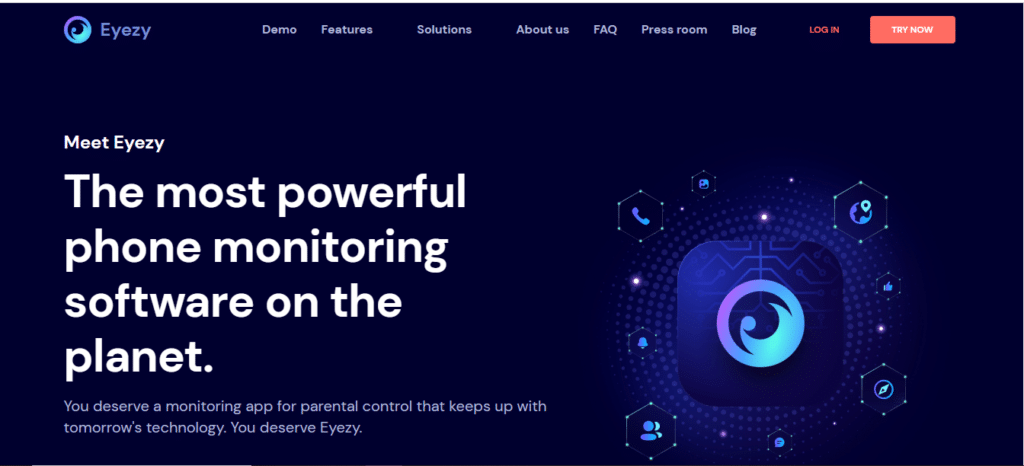
Eyezy isn’t just any monitoring app; it’s designed to seamlessly integrate with the ever-evolving landscape of technology, ensuring that it stays relevant and effective for tomorrow’s needs. Here’s why Eyezy might just be the solution you’ve been searching for:
- Comprehensive Monitoring: Eyezy offers an extensive range of monitoring features, from text messages and call logs to social media activity and location tracking.
- User-Friendly Interface: Despite its powerful capabilities, Eyezy is designed with a user-friendly interface that makes it easy for parents to navigate and control.
- Stealth Mode: One of Eyezy’s standout features is its ability to operate in stealth mode, which means it can run without being detected by your teenager.
- Data Security: With Eyezy, you can rest assured that the data collected is securely stored and protected.
- Responsive Support: Eyezy provides robust customer support to address any queries or issues you might encounter.
7. Regularly Update Security Settings
If I had to, I would say updating the teens’ devices is super important. Why, you may ask? Well, let me break it down for you in a more easy way.
Now, each device should be treated as if it were a little fortress. This means that just as a fortress would have thick and strong walls to keep invaders at bay, so should the child’s device have digital safety settings that would keep at bay all manner of malware, viruses, or cyber threats. In reality, updating the device can make it vulnerable to malware attacks.
Cyber Safety Tips for Parents of Teenagers tips that will help you ensure your teen’s digital devices are well-protected:
- Set Automatic Updates: Make life easier by setting devices to update automatically.
- Check App Permissions: Sometimes, apps ask for more permissions than they actually need. Review the permissions apps request on your teen’s devices to ensure they’re not overreaching.
- Install Reputable Antivirus Software: Ensure your teen’s device has antivirus software installed to help detect and block malware before it can cause harm.
- Educate Your Teen: Talk to your teen about the importance of updates.
- Monitor Device Health: Regularly check the security status of your teen’s devices.
8. Encourage Open Communication
Middle-school-aged children who are the victims of cyberbullying are nearly twice as likely to have suicidal thoughts. It’s a statistic no parent should ever read without feeling a pang in their heart. A part of the journey is developing safe internet spaces in our homes where our teens will feel comfortable sharing their online world with us.

Tips for Parents of Teenagers to Make Communication Easy
- Be Approachable: Start conversations about online activities as casual chats.
- Educate Through Sharing: Sometimes, sharing your own experiences with emails, social media, or anything online-related can spark a dialogue.
- Set the Stage for “What Ifs”: Discuss hypothetical situations. These conversations prepare them to handle difficult situations online.
- Praise Their Good Judgment: When they come to you with a problem they encountered online, praise their decision to discuss it.
- Regular Digital “Check-Ins”: Have regular discussions about the digital world.
9. Respond to Incidents
Recent data shows that a significant percentage of teens have faced some form of online harassment. According to the Pew Research Center, about 41% of US adults have experienced online harassment, and this extends to our kids too.
Tips for Parents of Teenagers for handling these incidents
- Be Approachable: Start conversations about online activities as casual chats.
- Educate Through Sharing: Sometimes, sharing your own experiences with emails, social media, or anything online-related can spark a dialogue.
- Set the Stage for “What Ifs”: Discuss hypothetical situations. These conversations prepare them to handle difficult situations online.
- Praise Their Good Judgment: When they come to you with a problem they encountered online, praise their decision to discuss it.
- Regular Digital “Check-Ins”: Have regular discussions about the digital world.
- Educate Your Teen on Reporting Tools.
- Teach Them to Block and Mute.
- Ask them to Document the Evidence before blocking.
- Teach them to use Privacy Settings Wisely.
- Encourage your teen to talk to you about any online issues.
10. Stay Informed
According to recent research, 92% of Americans said they believe that cyberbullying is a problem, with 55% labeling it a major problem (Pew Research). And this is only one issue our children might be exposed to while online. Keeping ourselves updated might be more than just a little scary at times, it is an essential part of keeping our kids safe.
So, how do you manage not to get overwhelmed with such an amount of information? Here are the strategies that you may find helpful:
Cyber Safety Tips for Parents of Teenagers to Stay Informed
- Set Aside Time for Regular Updates about recent cybersecurity developments.
- Once a month, sit down with your family to discuss what’s new.
- Read articles on Cybersecurity.
- Teach your teen to question what they see online.
- Discuss your concerns with other parents and see what are they doing to ensure the safety of their children.
Final Words:
The top ten cyber safety tips are often daunting to both parents and teens alike, with navigating the pitfalls of the web presenting its own set of challenges. Bear in mind that it’s not about being intimidating but rather about empowering and educating your teen to be able to meet the challenges the world of cyberspace offers confidently.
Reverse Email Search
You may see their name, age, photos, phone numbers and social media profiles.
