We spent extra money to buy a house in a safe and secure neighborhood for our family, and we installed state-of-the-art cameras to protect them from any threats. But what about the threat lurking behind the fascinating world of the internet?
Your kids spend more time than you on the internet, On average, children ages 8-12 in the United States spend 4-6 hours a day watching or using screens, and teens spend up to 9 hours. So they are more exposed to online threats than you are.
According to The Identity Theft Research Center (ITRC) Annual Data Breach Report, 2023 There was a record-high number of data compromises in the U.S. in a single year, marking a 72 percentage point increase from the previous all-time high set in 2021. At least 353 million individuals were impacted.
In this blog, we’ll unveil the dangers of the Dark Web and equip you with 7 crucial steps to safeguard your family.

Know the Difference:
Experts and scientists divide the internet into three parts: the dark web, the deep web, and the surface web. The surface web comprises only a small percentage of the total internet, while the remaining portion comprises the deep and dark web.
Most people think the dark web and deep web are related to illegal websites, but there is a stark difference between these two. The deep web comprises 90% of the websites and is easily accessible to all users. More than 95% of the data available on the deep web is free and easily accessible to all internet users without any restrictions. The main threat of the internet is the dark web.
The media and news sites describe the Dark Web as the main hub for all sorts of criminal activity, which is partly true. Recent data showed that Research Dark Web activity has increased by 300% since 2017, leading to increased cyber crimes and illegal activities.
Get an Instant Cyber Background Check
Prepare to Be Shocked! Search Any Name to Begin.
Comparison Table
| Feature | Surface Web | Deep Web | Dark Web |
| Accessibility | Publicly accessible | Requires authentication or special permissions | Requires special software (e.g., Tor) |
| Indexing | Indexed by search engines (Google, Bing) | Not indexed by search engines | Not indexed by search engines |
| Content | Public websites, news sites, social media | Private databases, academic journals, online banking | Anonymous forums, black markets, whistleblower platforms |
| Use Case | General information, shopping, social networking | Accessing secured information, business intranets | Privacy protection, anonymous communication, illicit activities |
| Examples | Amazon, Facebook, BBC | University library databases, online banking, medical records | Silk Road (defunct), whistleblower sites like SecureDrop |
| Access Method | Web browsers, search engines | Web browsers with proper credentials | Tor browser or other anonymizing software |

Why the Dark Web is Dangerous:
Dark Web is the name heard by every common American, An October 2022 survey of adults in the United States found that close to 50 percent of respondents were somewhat familiar with the dark web. The Dark Web hosts various types of information. Still, it has gained a bad reputation due to the widespread prevalence of illegal content such as illicit pornography, black market drug sales, illegal firearms sales, and illegally acquired user databases.
According to a recent report, the dark web is thought to have expanded by over 300% since 2017, and the risks it poses have only increased. The dark web is often perceived as a significant threat due to its association with various illicit activities and its challenges to law enforcement and cybersecurity.
Here are the primary reasons why the dark web is considered a threat:
- The dark web is full of scams and fraud. People might lose money when they try to buy illegal goods or services, leading to more crime. A report from Privacy Affairs lists prices for items on the dark web: a hacked Facebook account costs $45, credit card details are $120, 10 million USA email addresses are $120, a Russian passport scan is $100, and a month-long DDoS attack on a website costs $850.
- The dark web is a place for illegal activities like selling drugs, weapons, and fake goods, as well as human trafficking. Listings on the dark web have increased by around 20% in the last 5 years. 60% of all listings, excluding those that sell drugs, could seriously harm businesses. These crimes increase crime rates and threaten public safety.
- The dark web uses technology that hides users’ identities, making it hard for law enforcement to track and stop crimes happening there.
- Financial crimes, like money laundering, credit card fraud, and selling fake money, are common on the dark web. According to stats, 60% of the information on the dark web could harm large corporations. This information could hurt the economy and financial systems of countries.
- The dark web has forums and resources that teach people how to commit crimes and make weapons. This dangerous information can cause real-world harm.

7 Crucial Steps to Protect Your Family
In an age where digital interactions are a daily norm, the dark web poses an ever-present threat to our personal and family security. From stolen identities to illegal transactions, the risks are manifold.
Understanding and implementing robust cybersecurity measures is essential to safeguarding your loved ones from these hidden dangers. According to a CNBC article, online scam complaints from the under-21 crowd to the FBI reached about 23,200 last year, up from 9,000 in 2017.
To ensure that your kids and loved ones enjoy their time on the internet without falling into the traps of the dark web, we are sharing 7 crucial steps to protect your family.
1. Educate Your Family About Dark Web:
The first and most crucial step in protecting your family from the dark web is education. Knowledge is power, and understanding the dark web and how it operates, your family can better recognize potential threats and take appropriate precautions.
Educating your family about the dark web and its dangers is essential for their digital safety.
Threats You Need to Educate Your Family About:
Identity Theft
The dark web is a place where stolen personal information, such as names, addresses, and Social Security numbers, can be bought and sold. This information can be used to pretend to be them and cause trouble. According to recent data Taxpayers have lost almost $63 billion to identity theft since March 2020.
How They Can Become Victims:
- Sharing personal details online without security measures.
- Falling for phishing scams that steal personal information.
- Using weak passwords that are easy to guess or crack.
Financial Fraud
Stolen credit card numbers and bank account details are often sold on the dark web. This can lead to money being stolen from their family’s accounts, which can create big problems.
On Dark Web, credit card data is being sold at various prices based on the account balance and other details. Credit card details with an account balance up to $5,000 are priced at $120, while those with a balance up to $1,000 are $80. Stolen online banking logins with a minimum of $2,000 in the account cost $65.
How They Can Become Victims:
- Entering credit card or bank details on unsecured websites.
- Responding to fake emails or messages requesting financial information.
- Not monitoring bank statements regularly for suspicious activity.

Phishing Scams
Criminals use fake emails and messages to trick people into giving away their personal information. A recent report on Phishing Scams revealed that Cyber criminals send an estimated 3.4 billion emails per day that look like they come from trusted senders, which is more than a trillion phishing emails each year. Teach them to be cautious and always check with an adult before clicking on links or providing information online.
How They Can Become Victims:
- Clicking on links in unsolicited emails or messages.
- Entering personal information on fake websites.
- Trusting messages that seem urgent or too good to be true.
Malware and Viruses
The dark web is a place where people create and share harmful software that can damage devices or steal information. Statista report claimed that in 2023, the worldwide number of malware attacks reached 6.06 billion, an increase of 10 percent compared to the preceding year. Emphasize the importance of not downloading anything from unknown sources.
How They Can Become Victims:
- Downloading apps or files from untrusted websites.
- Clicking on pop-up ads or suspicious links.
- Not keeping antivirus software up to date.
Exposure to Illegal and Disturbing Content
The dark web has content that is illegal and can be very disturbing or harmful to see. Teach them to avoid any site or link that seems strange or makes them uncomfortable.
How They Can Become Victims:
- Exploring websites or links that seem unusual or suspicious.
- Accepting friend requests or messages from unknown people.
- Not using parental controls or safe browsing tools.
Cyberbullying and Online Harassment
Some people on the dark web engage in cyberbullying or online harassment. Encourage them to talk to a trusted adult if they ever feel threatened or bullied online.
How They Can Become Victims:
- Sharing too much personal information on social media.
- Responding to or engaging with bullies online.
- Not reporting harassment to adults or authorities.
Privacy Risks
Emphasize the importance of keeping personal information private and not sharing it publicly or with people they don’t know well.
How They Can Become Victims:
- Posting sensitive information on public profiles.
- Not adjusting privacy settings on social media.
- Sharing location or travel plans online.
Here are some professional Tips for Educating Your Family
- Explain how seemingly innocent information can be pieced together to compromise their identity or security.
- Provide examples of common scams from or related to the dark web, such as phishing attacks, fraudulent offers, and malicious downloads.
- Use real-life examples and news stories to make the risks more relatable and understandable.
- Show your family how to recognize signs of phishing attempts and other suspicious online behaviors.
- Encourage them to verify the authenticity of unsolicited emails, messages, and links before clicking or responding.

2. Use Strong, Unique Passwords
In the digital age, passwords are the first line of defense against unauthorized access to your personal information. According to a report, 30% of internet users have experienced a data breach due to a weak password. Ensuring that everyone in your family uses strong, unique passwords for their online accounts is crucial in protecting against cyber threats.
Here are some professional tips for creating and managing passwords:
- Aim for a password that is at least 12-16 characters long.
- Include a mix of uppercase and lowercase letters, numbers, and special characters (e.g., !, @, #, $).
- Ensure that each online account has a different password. This prevents a breach on one account from compromising others.
- Choose a password manager that uses strong encryption to protect your stored passwords.
- Update your passwords regularly, especially for sensitive accounts such as email, banking, and social media.
- Immediately change your password if a service you use has been compromised.
- Do not include easily accessible personal information like birthdays, names, or common phrases.
- Consider using passphrases – longer strings of words or a sentence that is easy to remember but hard to guess (e.g., “Th3_qu1ck_brown_fox!”).
3.Enable Two-Factor Authentication (2FA)
Two-factor authentication adds an extra layer of security to online accounts. It requires a password and a second form of verification, such as a code sent to a phone. Enable 2FA on all accounts that offer it to make it harder for hackers to gain access.
Here’s how to Effectively Implement 2FA to protect your Digital Assets:
- Use reliable methods for the second factor of authentication, such as SMS codes sent to your mobile phone, authenticator apps like Google Authenticator or Authy that generate time-based one-time passwords (TOTPs), or hardware tokens like YubiKey or Google Titan Security Key.
- Ensure the devices you use for 2FA, such as your smartphone or hardware token, are secure. Use a strong password or biometric authentication to lock your phone, and keep hardware tokens safe.
- Many services provide backup codes when you enable 2FA. Store these codes securely in a password manager or a physical location known only to you. This ensures you can access your account if you lose your 2FA device.
- Periodically review the 2FA settings on your accounts to ensure they are up to date. Remove any devices or phone numbers you no longer use, and add new ones as needed.
- Be aware of phishing attacks that attempt to steal your 2FA codes. Always verify the authenticity of the request before entering your 2FA code, especially if you receive an unexpected prompt for verification.

4. Monitor Personal Information
Regularly monitor your family’s personal information for any signs of misuse. Use credit monitoring services and set up alerts for suspicious activity on bank accounts and credit cards. Many services can notify you if your information appears on the dark web.
Here are some professional tips to help you effectively monitor and protect your personal data:
- Sign up for reputable credit monitoring services like Experian, TransUnion, or Equifax. These services provide regular updates on your credit report and alert you to any significant changes.
- Enable notifications for all transactions on your bank accounts and credit cards. Set up alerts for large purchases, international transactions, or any activity that seems unusual.
- Opt for real-time alerts via email or text message to ensure you are promptly informed of any suspicious activity.
- Subscribe to identity theft protection services that include dark web monitoring. These services scan the dark web for your personal information and alert you if any of your data is found.
- Conduct regular scans for your family’s personal information, such as Social Security numbers, email addresses, and phone numbers, to detect any exposure.
- If you receive an alert about suspicious activity, act immediately. Contact your financial institution to freeze accounts, report fraudulent transactions, and take steps to secure your information.
- Report any suspected identity theft to the Federal Trade Commission (FTC) at IdentityTheft.gov and file a police report if necessary.
List of Dark Web Monitoring Tools
- Identity Guard
- Aura
- LastPass
- Norton 360
- IDShield
- IdentityForce
- Experian IdentityWorks
- Omniwatch

5.Use Secure Connections
Always use secure internet connections, especially when accessing sensitive information. According to the report, Between 2021 and 2023, data breaches rose by 72%, surpassing the previous record. If possible, ensure your home Wi-Fi network is secured with a strong password and WPA3 encryption. Consider using a Virtual Private Network (VPN) to encrypt your internet connection when using public Wi-Fi to prevent eavesdropping.
Here are some professional tips to ensure your internet connections are secure:
- Ensure your Wi-Fi network is protected with a strong, unique password. Avoid using easily guessable information such as names, birthdays, or common phrases.
- If your router supports it, enable WPA3 encryption. This is the latest and most secure Wi-Fi encryption standard, providing better protection against unauthorized access.
- Change the default administrator username and password of your router to prevent unauthorized access. Default settings are often well-known and easily exploited by attackers.
- Wi-Fi Protected Setup (WPS) can be a security risk. Disable WPS to reduce the chance of unauthorized access to your network.
- A VPN encrypts your internet traffic, making it much harder for hackers to intercept your data. This is especially important when using public Wi-Fi networks, which are often less secure. Invest in a good VPN service.
- Keep your router’s firmware up to date. Manufacturers often release updates to address security vulnerabilities. Check your router’s settings or the manufacturer’s website for updated instructions.
List of Best VPNs in the Market:
- NordVPN
- ExpressVPN
- Surfshark
- ProtonVPN
- CyberGhost
- IPVanish
- Hotspot Shield
- Mullvad
- Windscribe
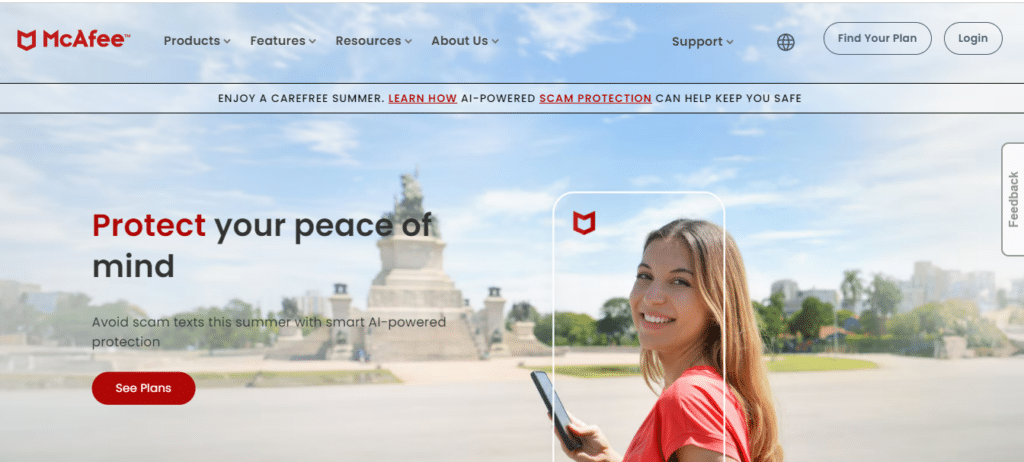
6. Install and Update Security Software
Protect your devices with reputable security software, including antivirus, anti-malware, and firewall protection. Ensure this software is regularly updated to defend against the latest threats. According to 2023 Statista report, in 2023, the worldwide number of malware attacks reached 6.06 billion, an increase of 10 percent compared to the preceding year. Encourage your family to be cautious about downloading files and clicking on links from unknown sources.
Here are some professional tips to ensure your security software provides optimal protection:
- Select security software from well-known and reputable vendors. Read reviews and ratings from trusted sources to ensure the software is effective and reliable.
- Ensure the software includes antivirus, anti-malware, and firewall protection. These components work together to provide a comprehensive shield against various threats.
- Enable automatic updates for your security software. This ensures you receive the latest threat definitions and security patches as soon as they are available.
- Check for updates manually regularly, especially if automatic updates are not available. This helps ensure that no critical updates are missed.
- Set up regular scheduled scans to run at convenient times. Full system scans can detect threats that may have been missed during real-time monitoring.
- Some security software offers browser protection features that block malicious websites and phishing attempts. Enable these features for added security during web browsing.
List of Best Security Software:
- Bitdefender
- Trend Micro
- Avira
- McAfee
- Norton LifeLock
- ESET NOD32
- Avast
- AVG AntiVirus for Android
- Malwarebytes
7. Be Cautious with Emails and Links
Phishing emails and malicious links are common methods used to steal personal information. Be cautious when opening emails, especially those from unknown sources. Teach your family to avoid clicking on suspicious links and verify the sender’s authenticity before responding or providing any personal information.
Here are professional tips to help you and your family stay safe:
- Be wary of email addresses that mimic legitimate ones by using slight variations or additional characters.
- Poor grammar, spelling mistakes, or an unusual sense of urgency can indicate a phishing attempt.
- Be cautious of emails starting with generic greetings like “Dear Customer” instead of your name.
- Before clicking on any link, hover over it to see the URL. Ensure it points to a legitimate and expected destination.
- Be extra cautious with shortened URLs, as they can mask the true destination. Use URL expanders if necessary.
- Avoid downloading or opening attachments from unknown or unexpected sources. They could contain malware or viruses.
Final Words:
By educating your family about the dark web, enforcing strong, unique passwords, and promoting safe online practices, you can significantly reduce the risks associated with online threats. Implementing measures such as using password managers, being vigilant against phishing scams, and understanding the importance of privacy and legal boundaries will further safeguard your loved ones.
Reverse Email Search
You may see their name, age, photos, phone numbers and social media profiles.
